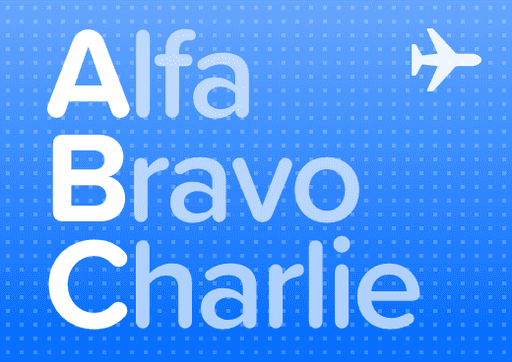General Knowledge
See All
GCSE
See All
Language Learning
See All
Communication and Signaling
See All
Back to School
See All
Transactions are handled by the secure Gumroad website.* Download the albums you are interested in and then open them in Everycards.
How to open Everycards albums
1. Download a purchased album or a free sample.
2. Tap the .zip file, then tap the .crds file.
3. Tap the Share button, then select Everycards in the view that appears.
Can’t find the album you want?
Make your own cards. It’s easier than ever with Everycards.
Learn more
*This is so that you can use your purchases on other platforms when their apps are ready.